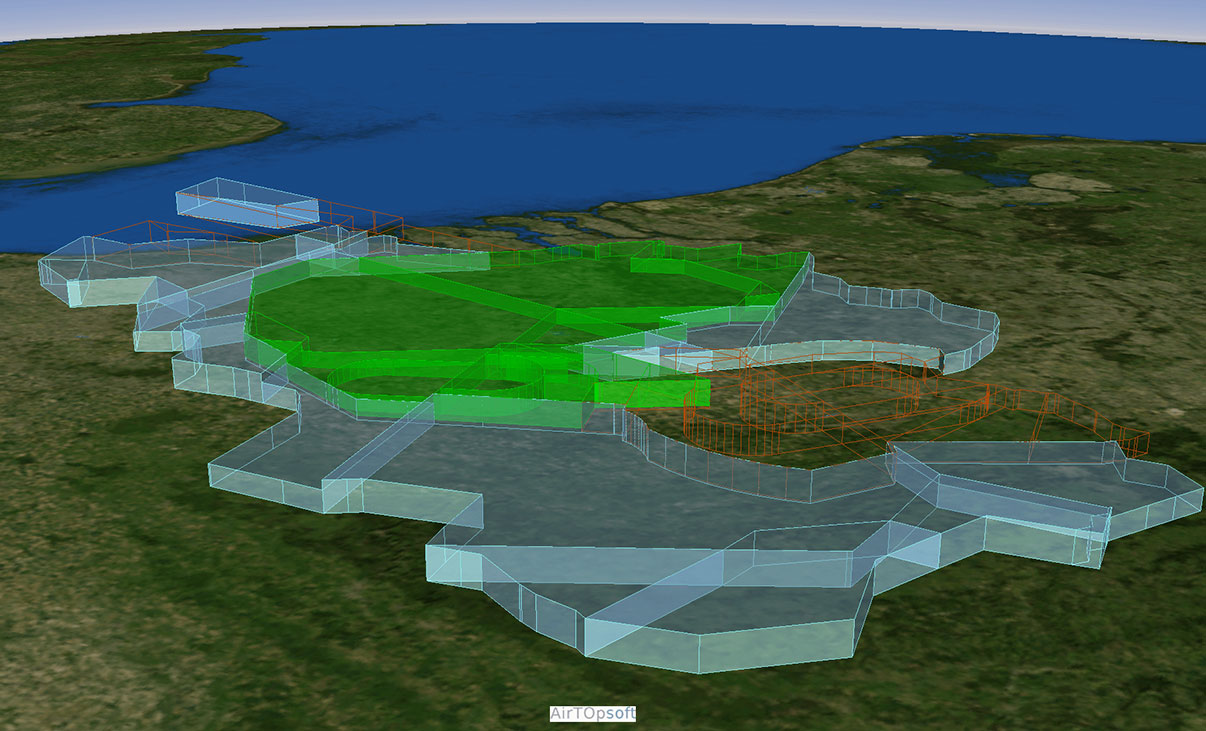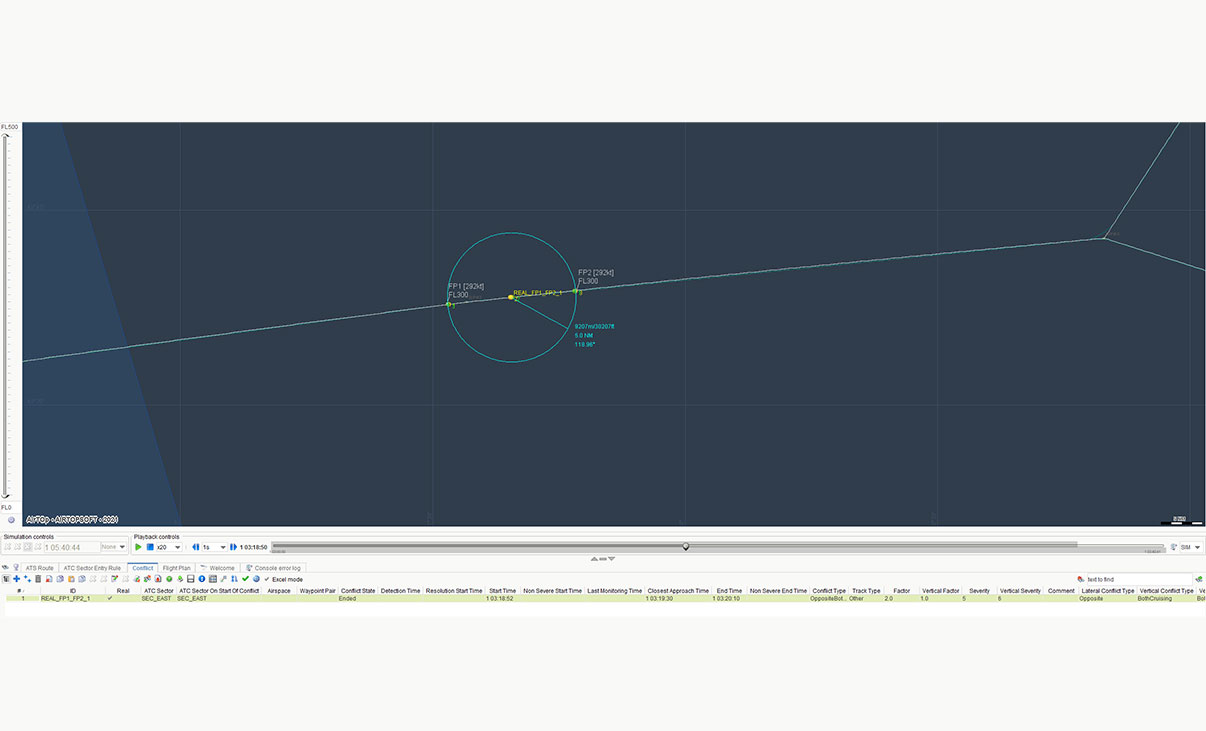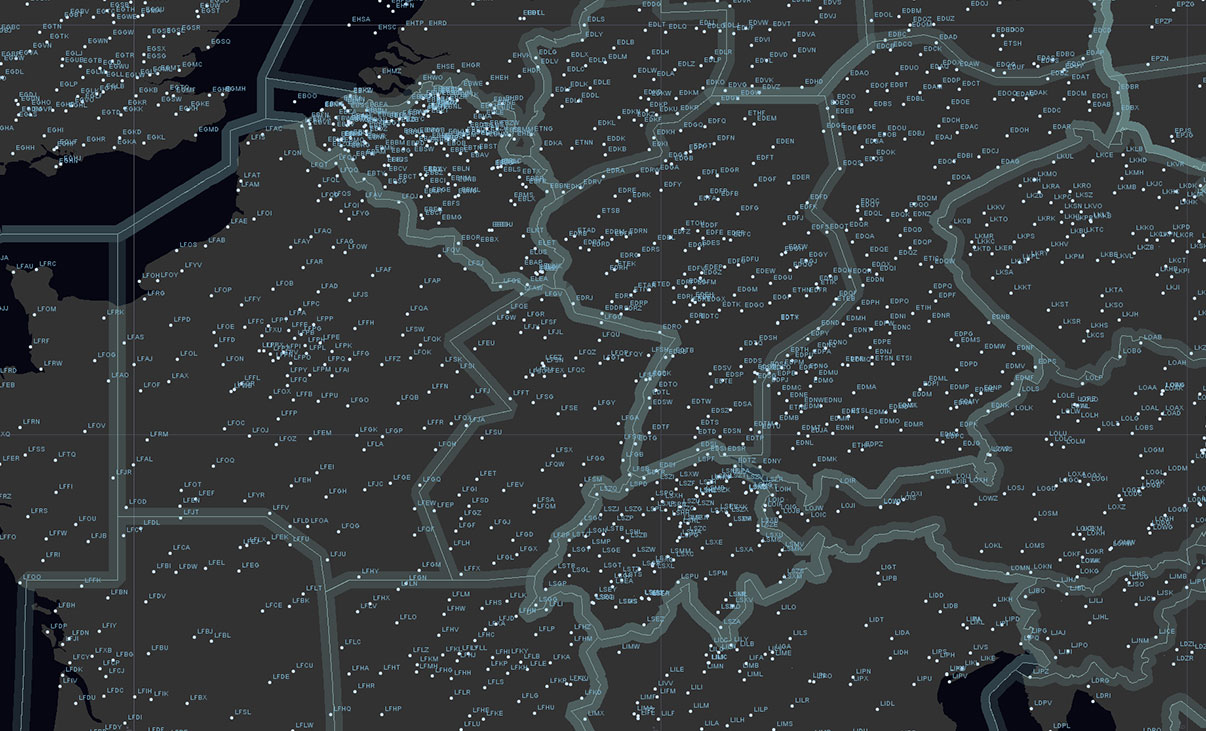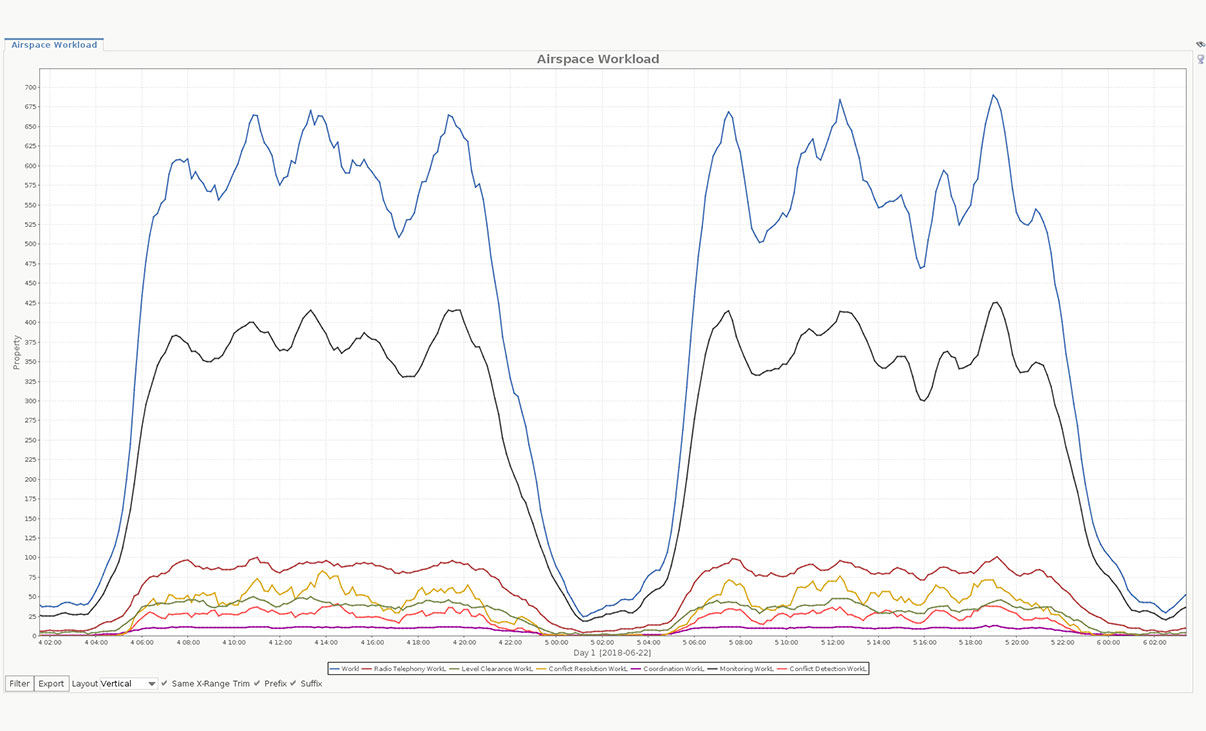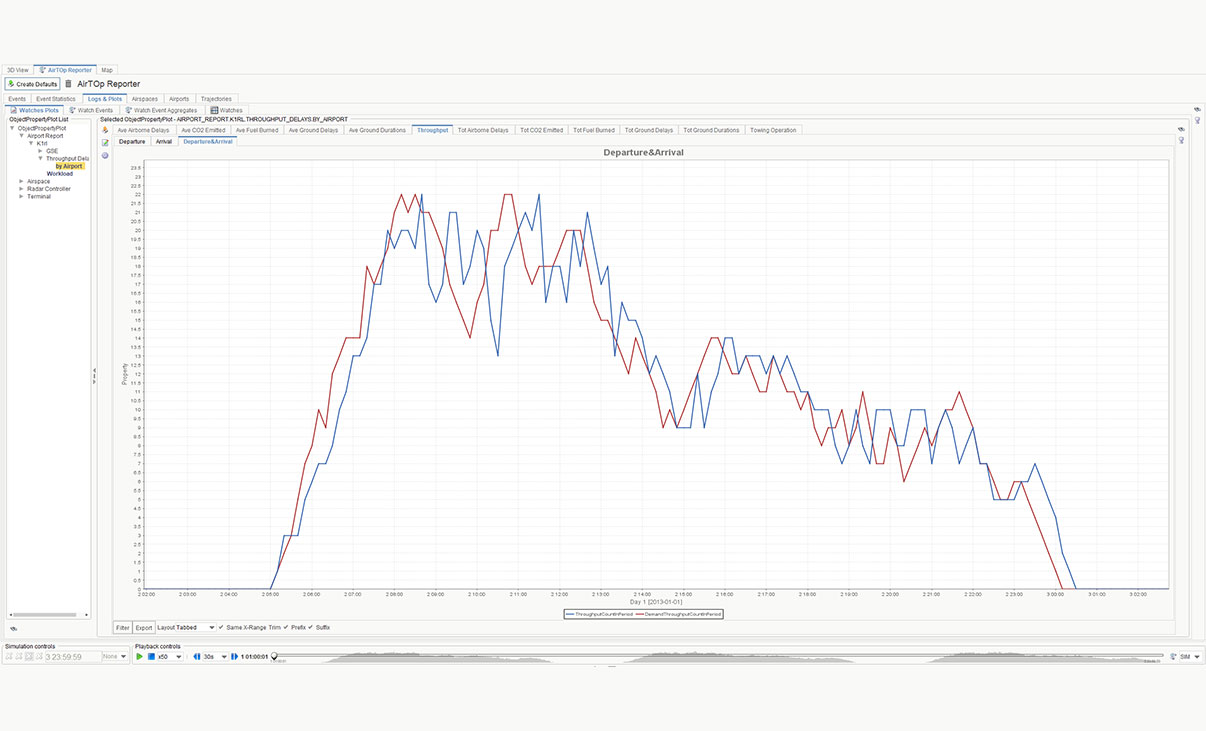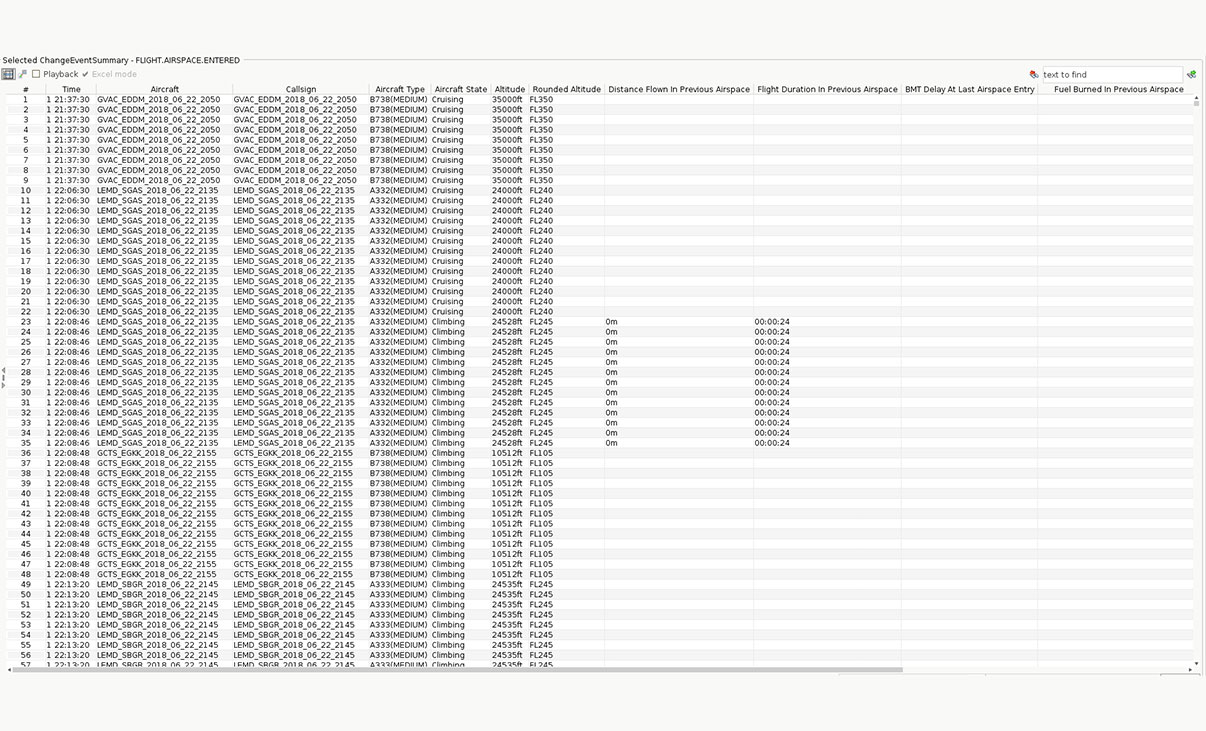Optimize En Route Airspace Structure
AirTOP En Route is geared towards agencies and airports to simulate the complexity and capacity of upper airspace, and model necessary separation procedures. It provides realistic en route simulations and supports all key en route structures and controller tasks, as well as static or dynamic restrictions related to them.
Assess en route airspace metrics by modeling and evaluating air traffic control procedures in high fidelity.
Platform Compatibility
Platform Requirements
Java 17 64-bits
System Requirements
Full support for 64-bit operating systems
Windows® 8 or later
MacOS® X 10 or later
Linux kernel 2.6 or later (e.g. Ubuntu, Fedora, RHEL)
English
What Makes AirTOP En Route Unique
Boost productivity
Model air traffic and control procedures (including conflict detection/resolution, letters of agreement, and tactical re-routing), and assess controller workload.
Collect and manage data easily
Create easy-to-use, high-fidelity airspace and air traffic models for use in capacity studies, re-sectorization projects, reorganization of routes, or implementation of free-route or Reduced Vertical Separation Minima (RVSM) airspaces.
Drive business intelligence
Measure capacity, delays, and economic or environmental performance.
Seamless integration
A model created in En Route can be seamlessly linked to the TMA/TRACON, Flow Management and Airside Aircraft modules.
Features
Scenario Definition and Modeling
With its forward-thinking approach, AirTOP allows scenario editing, simulation execution, debugging, reporting and analysis through one single sophisticated interface which includes highly interactive 2D maps and 3D views.
- Static data modeling such as waypoints, routes, ATC sectors and airspace
- Create en route traffic simulation easily
- Simulate controller workload roles
- Export data and visualize results
Explore Features
Static Airspace Data Modeling
AirTOP En Route supports the modeling of static airspace data such as waypoints, ATS routes with altitude and/or speed restriction per segment direction, ATC sectors and airspace. Elementary or collapsed ATC Sectors, optionally with their respective capacities including Area Control Centers (ACC), regional/sub-regional airspaces (FIR, NAS, ECAC), military airspace and FLAS areas, can also be modeled.
Conflict Detection and Resolution Modeling
Conflict detection and resolution can be modeled in AirTOP’s En Route module using a user-editable conflict resolution rule base. The rule base includes resolution strategies (stop climb/descent, vector parallel/behind, cruise level change, earlier descent, follow at the same speed/descent rate, shortcut, etc.) that can be customized by the user, taking into account the nature of the potential conflicts detected by the simulated radar controllers (conflict type, the relative position of aircraft, the destination of aircraft, routing merging or not, distance to TOD, resolution maneuver feasible in the sector, etc.).
Efficient Traffic Routing
The routing concept in AirTOP En Route provides an easy way to quickly create en route traffic simulation, avoiding duplication of traffic paths for aircraft flying to or from the same destination. The module supports the creation of flight routes as a combination of waypoints and airways/ATS routes. The ATS routes concept facilitates the creation of bi-directional airways, with opened flight levels specified by segment.
Data Import
Waypoints, ATS routes with altitude and/or speed restriction per segment direction, ATC sectors and dynamic sectorization, FLAS areas, radar controller tasks and dynamic allocation of a radar controller to a sector, can all be easily defined in AirTOP by simply clicking on the map or via the adjacent information display. They can also be completely or partially imported from external data sources, such as GASEL, AIXM, or using ad-hoc importers.
Detailed Controller Workload Modeling
AirTOP dynamically simulates controller workload for all controller roles. The workload model can take into account any event and associate a work duration to it. AirTOP also considers flight monitoring activities that can be further specified depending on flight phases (climbing, cruising, in approach, holding, etc.). The work duration associated with event handling (sector entry in climbing, altitude change clearance, etc.) can be split into generic user-defined activities (radio com, monitoring, conflict resolution, etc.). Duration spent per event and per activity can then be logged per rolling hour.
AirTOP Reporter
The AirTOP Reporter allows users to quickly retrieve, visualize and aggregate simulation results. It generates plots and tables exportable to spreadsheets or images to be used in external analysis and reporting tools.
Data Export
Built-in statistics per sector, flight, airport, or runway can be easily queried and exported (spreadsheet files, SQL databases) from AirTOP. The results of multiple simulation runs (that may include user-defined random variations) can be aggregated to provide statistically significant results.
Licensing Options
Transoft offers a range of licensing options to help small, sole proprietorships right on up to the largest multinational organizations meet their transportation design and analysis needs.
Die Benutzerabonnementlizenz ist ein Modell, bei dem eine bestimmte Anzahl von abonnierten Benutzern über ihre eindeutigen Logins für die Dauer der Lizenzlaufzeit einen dedizierten Zugriff auf die Software erhält. Die Software kann von einem abonnierten Benutzer auf mehreren Arbeitsplätzen installiert und verwendet werden.
Jeder abonnierte Benutzer entspricht einer Person mit Kennung und Passwort, die nicht an andere Benutzer weitergegeben werden können. Die Softwareaktivierung ist ein einfacher Prozess und kann über das Internet vorgenommen werden.
Für wen ist das Benutzerabonnement geeignet?
Die Benutzer-Abonnementlizenz bietet eine kosteneffektive Möglichkeit für kleine Unternehmen, mit 1 Lizenz zu beginnen und ggf. weitere Benutzer hinzuzufügen. Größeren Unternehmen stellt sie über das My Transoft-Portal mehr Flexibilität bei der Benutzeradministration bereit. Sie bietet außerdem einfache Skalierbarkeit und Budgetierungsmöglichkeiten anhand der Anzahl der Benutzer entsprechend den jeweiligen Geschäftsanforderungen.
WICHTIGSTE VORTEILE EINES UPGRADES AUF DIE BENUTZER-ABONNEMENTLIZENZ
- Automatische Updates und neue Funktionen
Software-Updates, neue Funktionen und Fahrzeugbibliotheken sind wichtig, aber nicht immer kostenlos. Mit der User Subscription Lizenz erhalten Sie ohne zusätzliche Kosten automatisch Updates und Erweiterungen von Fahrzeugbibliotheken, Kompatibilitäts-Updates und Funktions-Upgrades.
- Skalierbarkeit und Lizenzverwaltung
Mit sich ändernden Unternehmensanforderungen kann sich auch die Anzahl der erforderlichen Softwarelizenzen ändern. Mit einer User Subscription Lizenz haben Sie wesentlich einfacher die Möglichkeit, jährlich neue Benutzer hinzuzufügen oder Lizenzen zu entfernen. Sie können auch Lizenzen anderen Benutzern zuzuweisen.
- Zugriff auf die Software von mehreren Computern
Greifen Sie auf Ihre Workstation, Ihren Laptop oder Ihren persönlichen Desktop zu.
- Kostenloser technischer Support
Sie erhalten umfassenden Support für alle Benutzer. Falls erforderlich, können Sie Support-Einzelsitzungen mit Produktexperten anfordern.
- Einladungen zu Webinaren
Sie können an unseren regelmäßigen produktorientierten Webinaren teilnehmen. Diese Live-Webinare bieten eine hervorragende Möglichkeit zu erfahren, wie unsere Software Ihnen helfen kann, Ihre Planungsprozesse zu optimieren und gleichzeitig Projektkosten zu senken.
- Flexible Benutzer-Lizenzierungsoptionen
Sie können zwischen Einzel- und Mehrbenutzerpaketen wählen und so Ihre Lizenzen an Ihre Anforderungen einfach anpassen. Umfassende Details erfahren Sie von unserem Vertriebsteam.
- Einfache Benutzerverwaltung
Die Benutzerverwaltung kann im My Transoft Portal, über Einladungslinks oder über Identity Provider Single Sign-on mit User Provisioning erfolgen.
Team Subscription License (TSL) ist eine Lizenzoption, die für gelegentliche Benutzer der Software gedacht ist. Die Größe einer Team Subscription License wird durch die Anzahl der zuweisbaren Plätze dargestellt.
Warum sollten Sie die Team Subscription License Option wählen?
Während User Subscription Licenses (USL) besser für dedizierte Nutzer geeignet sind, können Team Subscription Licenses eine gute Ergänzung dazu sein, wenn Ihr Unternehmen gelegentliche, weniger intensive Nutzer der Software hat.
Wie es funktioniert
Jeder Benutzer einer Team Subscription Lizenz muss ein Konto im My Transoft Portal haben, um eine Lizenz anzufordern. Für diesen Vorgang ist ein Internetzugang erforderlich.
Wenn ein Endbenutzer das Softwareprodukt auf seiner Workstation startet, stellt die Software eine Verbindung zum My Transoft Portal her und ermittelt, ob ein Platz verfügbar ist. Ist dies der Fall, wird dem Endbenutzer für einen Zeitraum von 24 Stunden ein Platz zugewiesen, auf den er dann uneingeschränkt zugreifen kann. Nach Ablauf der 24 Stunden verfällt der zugewiesene Platz automatisch und ein anderer Nutzer kann ihn beanspruchen.
Sobald alle Team Subscription License Seats zu einem bestimmten Zeitpunkt zugewiesen sind, kann kein anderer Endnutzer diese Lizenz nutzen, bis der 24-Stunden-Zeitraum abgelaufen ist und einer der Seats automatisch freigegeben wird.
DIE WICHTIGSTEN VORTEILE DER TEAM-ABONNEMENT-LIZENZ
- Mehr Flexibilität für Ihre Teammitglieder
Ermöglicht den Zugriff auf die Software für Gelegenheitsnutzer, ohne dass Sie für alle Nutzer spezielle Lizenzen ausgeben müssen
- Weniger Verwaltungsaufwand für die IT-Abteilung
Einfacher Zugriff auf die Software für Gelegenheitsnutzer, ohne dass die IT-Abteilung Lizenzen unter den Teammitgliedern zuweisen oder übertragen muss; Selbstverwaltung durch die Nutzer mit automatischer 24-Stunden-Sperre
- Kombinierte Team- und Benutzerabonnement-Option
Flexibilität beim Mischen von Plänen je nach den Bedürfnissen verschiedener Nutzertypen
- Automatische Updates, neue Funktionen und Inhalte
Fehlerkorrekturen, Kompatibilität, neue Versionen oder Fahrzeugrichtlinien sind automatisch für Sie verfügbar.
- Einfache Verwaltung Ihrer sich ändernden Geschäftsanforderungen
Mit verbesserter Skalierbarkeit und Benutzerverwaltung.
- Installieren Sie die Software und melden Sie sich von überall aus an
Greifen Sie mit Single Sign-on auf Ihre Workstation, Ihren Laptop oder Ihren persönlichen Desktop zu.
- Unbegrenzter technischer Support
Erhalten Sie erstklassige Unterstützung für alle Ihre Implementierungen und technischen Support-Anforderungen.
- Einladungen zu Webinaren mit Lernschwerpunkten
Nehmen Sie an lehrreichen Webinaren unserer Produktexperten teil und erfahren Sie, wie unsere Software zur Rationalisierung von Designprozessen beitragen kann.
- Einfache Benutzerverwaltung
Die Benutzerverwaltung kann im My Transoft Portal, über Einladungslinks oder über Identity Provider Single Sign-on mit User Provisioning erfolgen.
Network License
A Network license allows everyone within an office location to access the software from the company server with one person concurrently using at a time. Network licenses are not tied to a particular workstation or user. Multiple Network license seats can be purchased, and a license server keeps track of how many licenses are in use at one time. When Transoft’s software on a Network license starts, it first checks to see if a Network license is available to use. If so, a license is then checked out from the pool of licenses. When a user exits the application, the license gets checked back into the pool making it available to other users.
Transoft Support
We take pride in delivering complete customer satisfaction. Get help with products, downloads, technical support, and more.
My Transoft Portal
Transoft's product enhancements are periodically released to provide access to new features, fixes, and security updates. For many products, you can find these updates and download them directly from My Transoft Portal.
Software License Agreement
For information on terms and conditions detailing the usage of our software, please refer to Transoft’s Software License Agreement (SLA).
Software FAQ
Search our extensive product knowledgebase that address some of the most frequently asked questions regarding Transoft ‘s software.
Help Desk
Find answers to your issues on a variety of topics or request Technical Support. Get help with downloading and installing your software, managing your account, product compatibility and much more.
Licensing Options
Transoft offers a range of licensing options to help small, sole proprietorships right on up to the largest multinational organizations meet their transportation design and analysis needs.
Project Support Services
Need assistance with custom drawings and content creation related to your project design work? Transoft’s team of consultants can help. We deliver fast and helpful services for clients requesting additional assistance with drawings and simulations related to their project design work.
Training
We offer many excellent opportunities for you to take a more interactive approach in learning about our solutions. From webinars to how to videos, find what you need here.
AirTOP En Route Videos
Request a Quote
Thank you for your interest in AirTOP. Fill out the form to receive information on purchasing and licensing options or if you have questions in general about the software.
On business days, you can expect a response within 24 hours of your request.